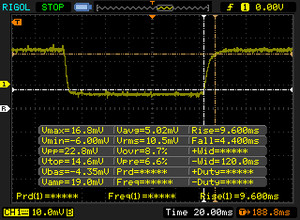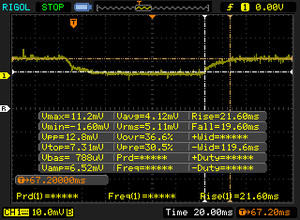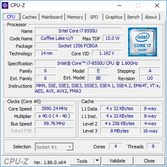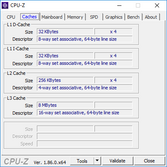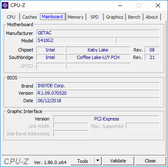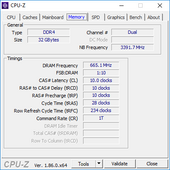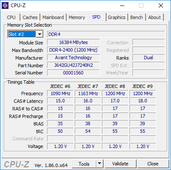Breve Análise do Portátil Reforçado Getac S410 (i5-8550U)
Os Top 10
» Os Top 10 Portáteis Multimídia
» Os Top 10 Portáteis de Jogos
» Os Top 10 Portáteis Leves para Jogos
» Os Top 10 Portáteis Acessíveis de Escritório/Empresariais
» Os Top 10 Portáteis Premium de Escritório/Empresariais
» Os Top 10 dos Portáteis Workstation
» Os Top 10 Subportáteis
» Os Top 10 Ultrabooks
» Os Top 10 Conversíveis
» Os Top 10 Tablets
» Os Top 10 Smartphones
» A melhores Telas de Portáteis Analisadas Pela Notebookcheck
» Top 10 dos portáteis abaixo dos 500 Euros da Notebookcheck
» Top 10 dos Portáteis abaixo dos 300 Euros
| SD Card Reader | |
| average JPG Copy Test (av. of 3 runs) | |
| Panasonic Toughbook CF-54G2999VM (Toshiba Exceria Pro SDXC 64 GB UHS-II) | |
| Dell Latitude 14 7414 Rugged Extreme (Toshiba Exceria Pro SDXC 64 GB UHS-II) | |
| Getac S410 (Toshiba Exceria Pro SDXC 64 GB UHS-II) | |
| Fujitsu LifeBook U748 (Toshiba Exceria Pro SDXC 64 GB UHS-II) | |
| Panasonic Toughbook CF-33 (Toshiba Exceria Pro SDXC 64 GB UHS-II) | |
| maximum AS SSD Seq Read Test (1GB) | |
| Dell Latitude 14 7414 Rugged Extreme (Toshiba Exceria Pro SDXC 64 GB UHS-II) | |
| Panasonic Toughbook CF-54G2999VM (Toshiba Exceria Pro SDXC 64 GB UHS-II) | |
| Getac S410 (Toshiba Exceria Pro SDXC 64 GB UHS-II) | |
| Fujitsu LifeBook U748 (Toshiba Exceria Pro SDXC 64 GB UHS-II) | |
| Panasonic Toughbook CF-33 (Toshiba Exceria Pro SDXC 64 GB UHS-II) | |
| Networking | |
| iperf3 transmit AX12 | |
| Dell Latitude 14 7414 Rugged Extreme | |
| Getac S410 | |
| Panasonic Toughbook CF-54G2999VM | |
| Fujitsu LifeBook U748 | |
| Panasonic Toughbook CF-33 | |
| iperf3 receive AX12 | |
| Getac S410 | |
| Panasonic Toughbook CF-54G2999VM | |
| Fujitsu LifeBook U748 | |
| Dell Latitude 14 7414 Rugged Extreme | |
| Panasonic Toughbook CF-33 | |
| |||||||||||||||||||||||||
iluminação: 81 %
iluminação com acumulador: 265.1 cd/m²
Contraste: 457:1 (Preto: 0.58 cd/m²)
ΔE Color 14.24 | 0.5-29.43 Ø4.87, calibrated: 3.94
ΔE Greyscale 14.2 | 0.5-98 Ø5.1
61% sRGB (Argyll 1.6.3 3D)
38.7% AdobeRGB 1998 (Argyll 1.6.3 3D)
41.8% AdobeRGB 1998 (Argyll 2.2.0 3D)
60.9% sRGB (Argyll 2.2.0 3D)
40.46% Display P3 (Argyll 2.2.0 3D)
Gamma: 2.03
| Getac S410 CMN N140BGE-E33, TN PED, 14", 1366x768 | Panasonic Toughbook CF-54G2999VM B140XTN, AUO2E3C, TN LED, 14", 1366x768 | Dell Latitude 14 7414 Rugged Extreme Sharp LQ140K1, IPS, 14", 1366x768 | Fujitsu LifeBook U748 LG, LP140WF6-SPF1, IPS, 14", 1920x1080 | Panasonic Toughbook CF-33 Manufacturer unknown, ID: TMA1200, IPS, 12", 2160x1440 | Dell Latitude 5491 AU Optronics AUO133D B140HAK, IPS, 14", 1920x1080 | |
|---|---|---|---|---|---|---|
| Display | -8% | -8% | 9% | -12% | ||
| Display P3 Coverage | 40.46 | 37.36 -8% | 37.22 -8% | 44.24 9% | 35.78 -12% | |
| sRGB Coverage | 60.9 | 56.1 -8% | 55.8 -8% | 66.7 10% | 53.8 -12% | |
| AdobeRGB 1998 Coverage | 41.8 | 38.62 -8% | 38.49 -8% | 45.71 9% | 36.96 -12% | |
| Response Times | -14% | -58% | -35% | -34% | -48% | |
| Response Time Grey 50% / Grey 80% * | 41.2 ? | 43.2 ? -5% | 43 ? -4% | 39.2 ? 5% | 30 ? 27% | 38.4 ? 7% |
| Response Time Black / White * | 14 ? | 17.2 ? -23% | 27 ? -93% | 24.4 ? -74% | 29 ? -107% | 28.4 ? -103% |
| PWM Frequency | 877 ? | 200 ? -77% | 685 -22% | |||
| Screen | -12% | 35% | 53% | 131% | 19% | |
| Brightness middle | 265.1 | 174.5 -34% | 493 86% | 334 26% | 571 115% | 189.4 -29% |
| Brightness | 246 | 164 -33% | 456 85% | 313 27% | 555 126% | 196 -20% |
| Brightness Distribution | 81 | 71 -12% | 81 0% | 89 10% | 89 10% | 82 1% |
| Black Level * | 0.58 | 0.6 -3% | 0.53 9% | 0.41 29% | 0.11 81% | 0.2 66% |
| Contrast | 457 | 291 -36% | 930 104% | 815 78% | 5191 1036% | 947 107% |
| Colorchecker dE 2000 * | 14.24 | 12.05 15% | 11.08 22% | 2.2 85% | 22.7 -59% | 6.74 53% |
| Colorchecker dE 2000 max. * | 26.66 | 27.5 -3% | 15.11 43% | 5.7 79% | 34.14 -28% | 25.5 4% |
| Colorchecker dE 2000 calibrated * | 3.94 | 4.34 -10% | 4.73 -20% | |||
| Greyscale dE 2000 * | 14.2 | 14.8 -4% | 11.99 16% | 2.9 80% | 13.6 4% | 5.5 61% |
| Gamma | 2.03 108% | 1.4 157% | 4.03 55% | 2.34 94% | 5.51 40% | 2.37 93% |
| CCT | 17152 38% | 14529 45% | 10872 60% | 6855 95% | 6998 93% | 6740 96% |
| Color Space (Percent of AdobeRGB 1998) | 38.7 | 35.7 -8% | 36 -7% | 65.3 69% | 42.5 10% | 37 -4% |
| Color Space (Percent of sRGB) | 61 | 56.2 -8% | 56 -8% | 91.8 50% | 67.02 10% | 53.8 -12% |
| Média Total (Programa/Configurações) | -11% /
-12% | -10% /
10% | 9% /
39% | 35% /
77% | -14% /
5% |
* ... menor é melhor
Exibir tempos de resposta
| ↔ Tempo de resposta preto para branco | ||
|---|---|---|
| 14 ms ... ascensão ↗ e queda ↘ combinadas | ↗ 9.6 ms ascensão | |
| ↘ 4.4 ms queda | ||
| A tela mostra boas taxas de resposta em nossos testes, mas pode ser muito lenta para jogadores competitivos. Em comparação, todos os dispositivos testados variam de 0.1 (mínimo) a 240 (máximo) ms. » 32 % de todos os dispositivos são melhores. Isso significa que o tempo de resposta medido é melhor que a média de todos os dispositivos testados (20.8 ms). | ||
| ↔ Tempo de resposta 50% cinza a 80% cinza | ||
| 41.2 ms ... ascensão ↗ e queda ↘ combinadas | ↗ 21.6 ms ascensão | |
| ↘ 19.6 ms queda | ||
| A tela mostra taxas de resposta lentas em nossos testes e será insatisfatória para os jogadores. Em comparação, todos os dispositivos testados variam de 0.165 (mínimo) a 636 (máximo) ms. » 64 % de todos os dispositivos são melhores. Isso significa que o tempo de resposta medido é pior que a média de todos os dispositivos testados (32.5 ms). | ||
Cintilação da tela / PWM (modulação por largura de pulso)
| Tela tremeluzindo/PWM detectado | 877 Hz | ≤ 99 % configuração de brilho | |
A luz de fundo da tela pisca em 877 Hz (pior caso, por exemplo, utilizando PWM) Cintilação detectada em uma configuração de brilho de 99 % e abaixo. Não deve haver cintilação ou PWM acima desta configuração de brilho. A frequência de 877 Hz é bastante alta, então a maioria dos usuários sensíveis ao PWM não deve notar nenhuma oscilação. [pwm_comparison] Em comparação: 53 % de todos os dispositivos testados não usam PWM para escurecer a tela. Se PWM foi detectado, uma média de 8516 (mínimo: 5 - máximo: 343500) Hz foi medida. | |||
| Cinebench R15 | |
| CPU Single 64Bit | |
| Dell G3 15 3579 | |
| Microsoft Surface Pro (2017) i7 | |
| Getac S410 | |
| Média Intel Core i7-8550U (108 - 172, n=76) | |
| HP EliteBook x360 1030 G3 | |
| HP ProBook 645 G4 3UP62EA | |
| Panasonic Toughbook CF-54G2999VM | |
| Dell Latitude 14 7414 Rugged Extreme | |
| Microsoft Surface Go MHN-00003 | |
| Asus Transformer Book T102HA-GR022T | |
| CPU Multi 64Bit | |
| Dell G3 15 3579 | |
| HP ProBook 645 G4 3UP62EA | |
| Média Intel Core i7-8550U (301 - 761, n=78) | |
| Getac S410 | |
| HP EliteBook x360 1030 G3 | |
| Microsoft Surface Pro (2017) i7 | |
| Panasonic Toughbook CF-54G2999VM | |
| Dell Latitude 14 7414 Rugged Extreme | |
| Microsoft Surface Go MHN-00003 | |
| Asus Transformer Book T102HA-GR022T | |
| PCMark 10 - Score | |
| Dell Latitude 5491 | |
| Getac S410 | |
| Panasonic Toughbook CF-33 | |
| Panasonic Toughbook CF-54G2999VM | |
| Fujitsu LifeBook U748 | |
| PCMark 8 - Home Score Accelerated v2 | |
| Getac S410 | |
| Dell Latitude 5491 | |
| Panasonic Toughbook CF-54G2999VM | |
| Dell Latitude 14 7414 Rugged Extreme | |
| Fujitsu LifeBook U748 | |
| Panasonic Toughbook CF-33 | |
| PCMark 8 Home Score Accelerated v2 | 4197 pontos | |
| PCMark 10 Score | 3958 pontos | |
Ajuda | ||
| 3DMark 11 | |
| 1280x720 Performance GPU | |
| MSI Prestige PS42 8RB-059 | |
| Asus N752VX-GC131T | |
| Dell Latitude 5491 | |
| HP ProBook 645 G4 3UP62EA | |
| Microsoft Surface Pro (2017) i7 | |
| Getac S410 | |
| Média Intel UHD Graphics 620 (1144 - 3432, n=244) | |
| Panasonic Toughbook CF-54G2999VM | |
| Panasonic Toughbook CF-33 | |
| Dell Latitude 14 7414 Rugged Extreme | |
| Microsoft Surface Go MHN-00003 | |
| Asus Transformer Book T102HA-GR022T | |
| 1280x720 Performance Combined | |
| MSI Prestige PS42 8RB-059 | |
| Asus N752VX-GC131T | |
| Dell Latitude 5491 | |
| Microsoft Surface Pro (2017) i7 | |
| HP ProBook 645 G4 3UP62EA | |
| Getac S410 | |
| Panasonic Toughbook CF-54G2999VM | |
| Média Intel UHD Graphics 620 (927 - 2505, n=244) | |
| Panasonic Toughbook CF-33 | |
| Dell Latitude 14 7414 Rugged Extreme | |
| Microsoft Surface Go MHN-00003 | |
| Asus Transformer Book T102HA-GR022T | |
| 3DMark 11 Performance | 1983 pontos | |
Ajuda | ||
| baixo | média | alto | ultra | |
|---|---|---|---|---|
| BioShock Infinite (2013) | 74.6 | 33.1 | 29.4 |
Barulho
| Ocioso |
| 28.4 / 28.4 / 28.4 dB |
| Carga |
| 30.3 / 33.3 dB |
 | ||
30 dB silencioso 40 dB(A) audível 50 dB(A) ruidosamente alto |
||
min: | ||
| Getac S410 UHD Graphics 620, i5-8550U, CUKUSA 1 TB SATA SSD Q0526A | Panasonic Toughbook CF-54G2999VM HD Graphics 620, i5-7300U, Seagate BarraCuda Compute 1TB ST1000LM048 | Dell Latitude 14 7414 Rugged Extreme HD Graphics 520, 6300U, Liteonit CV3-8D128 | Fujitsu LifeBook U748 UHD Graphics 620, i5-8250U, Samsung PM961 MZVLW256HEHP | Panasonic Toughbook CF-33 HD Graphics 620, i5-7300U, Toshiba SG5 256GB THNSNK256GVN8 | Dell Latitude 5491 GeForce MX130, i7-8850H, Toshiba XG5 KXG50ZNV512G | |
|---|---|---|---|---|---|---|
| Noise | -5% | -3% | -5% | -7% | -19% | |
| desligado / ambiente * | 28.4 | 28.3 -0% | 30.2 -6% | 29.3 -3% | 30.3 -7% | 29.5 -4% |
| Idle Minimum * | 28.4 | 28.8 -1% | 30.2 -6% | 29.3 -3% | 30.3 -7% | 29.5 -4% |
| Idle Average * | 28.4 | 28.8 -1% | 30.2 -6% | 29.3 -3% | 30.3 -7% | 29.5 -4% |
| Idle Maximum * | 28.4 | 29.1 -2% | 30.2 -6% | 29.9 -5% | 30.5 -7% | 31.5 -11% |
| Load Average * | 30.3 | 31.3 -3% | 30.2 -0% | 32.5 -7% | 30.5 -1% | 46.2 -52% |
| Load Maximum * | 33.3 | 40 -20% | 31.7 5% | 36.6 -10% | 36.6 -10% | 46.2 -39% |
* ... menor é melhor
(±) A temperatura máxima no lado superior é 42.6 °C / 109 F, em comparação com a média de 34.3 °C / 94 F , variando de 21.2 a 62.5 °C para a classe Office.
(-) A parte inferior aquece até um máximo de 49 °C / 120 F, em comparação com a média de 36.8 °C / 98 F
(+) Em uso inativo, a temperatura média para o lado superior é 24.4 °C / 76 F, em comparação com a média do dispositivo de 29.5 °C / ### class_avg_f### F.
(+) Os apoios para as mãos e o touchpad são mais frios que a temperatura da pele, com um máximo de 27 °C / 80.6 F e, portanto, são frios ao toque.
(±) A temperatura média da área do apoio para as mãos de dispositivos semelhantes foi 27.6 °C / 81.7 F (+0.6 °C / 1.1 F).
Getac S410 análise de áudio
(±) | o volume do alto-falante é médio, mas bom (###valor### dB)
Graves 100 - 315Hz
(±) | graves reduzidos - em média 13.6% menor que a mediana
(+) | o baixo é linear (6.1% delta para a frequência anterior)
Médios 400 - 2.000 Hz
(±) | médios mais altos - em média 6.5% maior que a mediana
(±) | a linearidade dos médios é média (8.4% delta para frequência anterior)
Altos 2 - 16 kHz
(+) | agudos equilibrados - apenas 3.1% longe da mediana
(+) | os máximos são lineares (6.2% delta da frequência anterior)
Geral 100 - 16.000 Hz
(±) | a linearidade do som geral é média (19.9% diferença em relação à mediana)
Comparado com a mesma classe
» 39% de todos os dispositivos testados nesta classe foram melhores, 9% semelhantes, 52% piores
» O melhor teve um delta de 7%, a média foi 21%, o pior foi 53%
Comparado com todos os dispositivos testados
» 48% de todos os dispositivos testados foram melhores, 7% semelhantes, 44% piores
» O melhor teve um delta de 4%, a média foi 24%, o pior foi 134%
Apple MacBook 12 (Early 2016) 1.1 GHz análise de áudio
(+) | os alto-falantes podem tocar relativamente alto (###valor### dB)
Graves 100 - 315Hz
(±) | graves reduzidos - em média 11.3% menor que a mediana
(±) | a linearidade dos graves é média (14.2% delta para a frequência anterior)
Médios 400 - 2.000 Hz
(+) | médios equilibrados - apenas 2.4% longe da mediana
(+) | médios são lineares (5.5% delta para frequência anterior)
Altos 2 - 16 kHz
(+) | agudos equilibrados - apenas 2% longe da mediana
(+) | os máximos são lineares (4.5% delta da frequência anterior)
Geral 100 - 16.000 Hz
(+) | o som geral é linear (10.2% diferença em relação à mediana)
Comparado com a mesma classe
» 6% de todos os dispositivos testados nesta classe foram melhores, 2% semelhantes, 91% piores
» O melhor teve um delta de 5%, a média foi 19%, o pior foi 53%
Comparado com todos os dispositivos testados
» 4% de todos os dispositivos testados foram melhores, 1% semelhantes, 95% piores
» O melhor teve um delta de 4%, a média foi 24%, o pior foi 134%
| desligado | |
| Ocioso | |
| Carga |
|
Key:
min: | |
| Getac S410 i5-8550U, UHD Graphics 620, CUKUSA 1 TB SATA SSD Q0526A, TN PED, 1366x768, 14" | Panasonic Toughbook CF-54G2999VM i5-7300U, HD Graphics 620, Seagate BarraCuda Compute 1TB ST1000LM048, TN LED, 1366x768, 14" | Dell Latitude 14 7414 Rugged Extreme 6300U, HD Graphics 520, Liteonit CV3-8D128, IPS, 1366x768, 14" | Fujitsu LifeBook U748 i5-8250U, UHD Graphics 620, Samsung PM961 MZVLW256HEHP, IPS, 1920x1080, 14" | Panasonic Toughbook CF-33 i5-7300U, HD Graphics 620, Toshiba SG5 256GB THNSNK256GVN8, IPS, 2160x1440, 12" | |
|---|---|---|---|---|---|
| Power Consumption | 8% | -41% | 8% | 30% | |
| Idle Minimum * | 5.6 | 4.4 21% | 6.8 -21% | 3.33 41% | 3.6 36% |
| Idle Average * | 7.9 | 6.3 20% | 13.4 -70% | 6.9 13% | 4.6 42% |
| Idle Maximum * | 8.4 | 6.5 23% | 16.8 -100% | 8.2 2% | 5.15 39% |
| Load Average * | 32.8 | 36.3 -11% | 35.2 -7% | 29.4 10% | 27 18% |
| Load Maximum * | 34.3 | 38.3 -12% | 36.3 -6% | 43.4 -27% | 29.2 15% |
* ... menor é melhor
| Getac S410 i5-8550U, UHD Graphics 620, 46.6 Wh | Panasonic Toughbook CF-54G2999VM i5-7300U, HD Graphics 620, 33 Wh | Dell Latitude 14 7414 Rugged Extreme 6300U, HD Graphics 520, 97 Wh | Fujitsu LifeBook U748 i5-8250U, UHD Graphics 620, 50 Wh | Panasonic Toughbook CF-33 i5-7300U, HD Graphics 620, 44 Wh | Dell Latitude 5491 i7-8850H, GeForce MX130, 68 Wh | |
|---|---|---|---|---|---|---|
| Duração da bateria | 13% | 101% | 25% | 52% | 85% | |
| WiFi v1.3 | 312 | 352 13% | 628 101% | 390 25% | 475 52% | 577 85% |
| Reader / Idle | 937 | 1005 | ||||
| Load | 106 | 76 |
Pro
Contra
O concorrente mais próximo do Getac S410 no momento é o Panasonic Toughbook CF-54. O Getac é a opção mais forte se o desempenho for prioridade, por causa de suas opções mais rápidas de CPU e GPU, tela mais rígida, ventiladores mais silenciosos, alto-falantes mais fortes e luz de fundo mais brilhante para a configuração básica. Por outro lado, fica aquém de alguns aspectos chave. A capacidade de manutenção é mais difícil e a modulação por largura de pulso está presente em quase todos os níveis de brilho, o que pode afetar os usuários sensíveis à oscilação na tela. Seu chassi também é maior e mais pesado que a alternativa da Panasonic.
Assim como no Panasonic, a qualidade da tela é uma das características mais fracas do Getac. Não podemos falar pela opção 1080 de gama mais alta, mas aplicando do nosso perfil ICC à opção básica de 768p resolve a baixa precisão de escala de cinza e cores das configurações padrão. Os usuários devem considerar investir no recurso mais brilhante "Sunlight Readable" se o uso em exteriores frequente for esperado.
Hardware moderno de CPU e GPU em um design robusto para uma primeira impressão poderosa quando comparado aos seus concorrentes. Esperançosamente, futuras revisões derrubarão a opção de tela de 768p abaixo do padrão para uma qualidade mais alta e um painel mais brilhante nas configurações básicas.
Getac S410
- 10/08/2018 v6 (old)
Allen Ngo